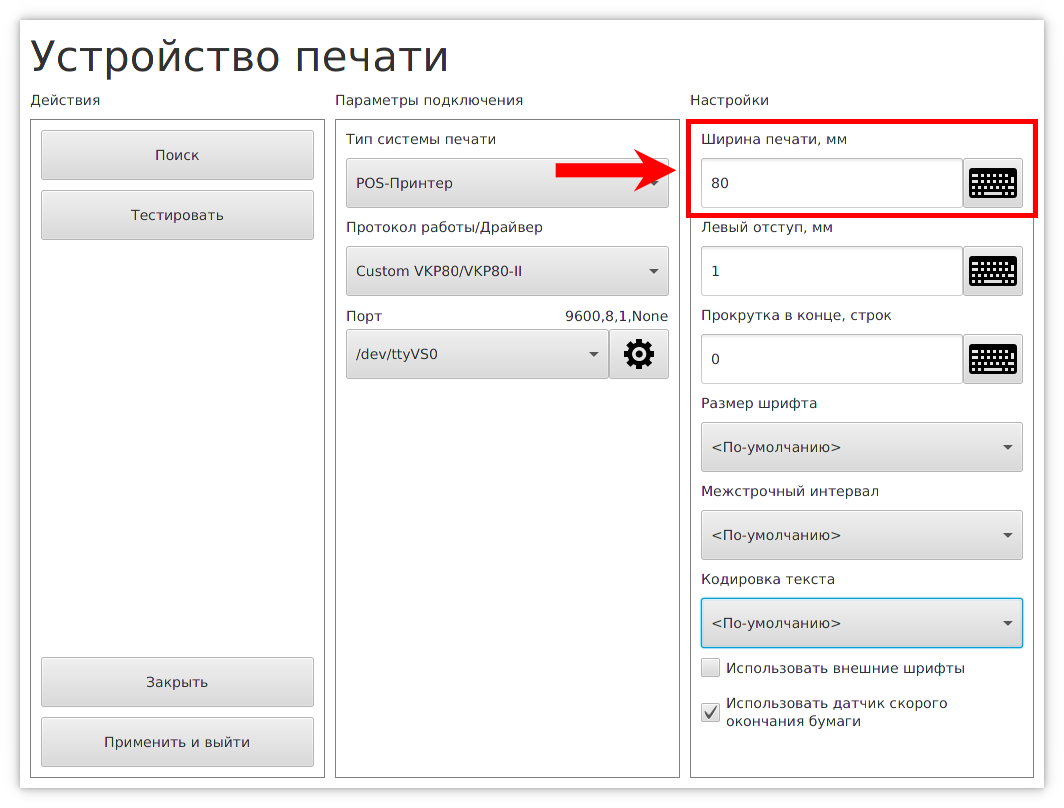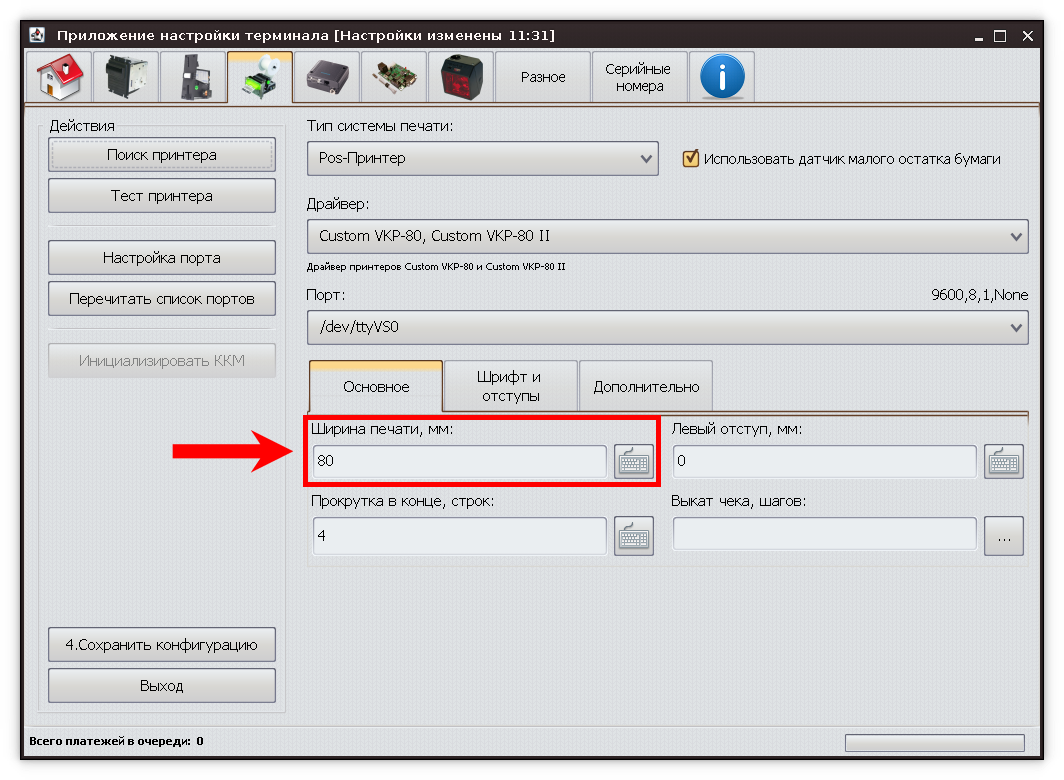Printer settings and paper width setup at kiosks
08.11.2019
Printer settings and paper width setup at kiosks
Using our wide experience working with equipment, we recommend our customers comply with paper density requirements and use correct settings for receipt printers.
1. We recommend use 55-60 g/m2 thermal paper. Paper with another thickness leads to jams, which ultimately affects the entire kiosk operation and requires additional maintenance.
2. Depending on the width of the paper tape, need to set the appropriate settings in the configurator. We recommend use 80 mm width, with this option will be printed the most presentable and good-looking receipts.
Barnaul
Malahova St. 146V,
2 floor
Пожалуйста,
подайте заявку на подключение
подайте заявку на подключение
Укажите Вашу страну
Мы обязательно рассмотрим условия сотрудничества
и подберем взаимовыгодную тарифную политику
Мы обязательно рассмотрим условия сотрудничества
и подберем взаимовыгодную тарифную политику
Connection request
Before sending Connection request, please check information about Connection process and Document samples
Your application was successfully sent! Our managers will soon contact you.
Would you like to send something more?
Would you like to send something more?